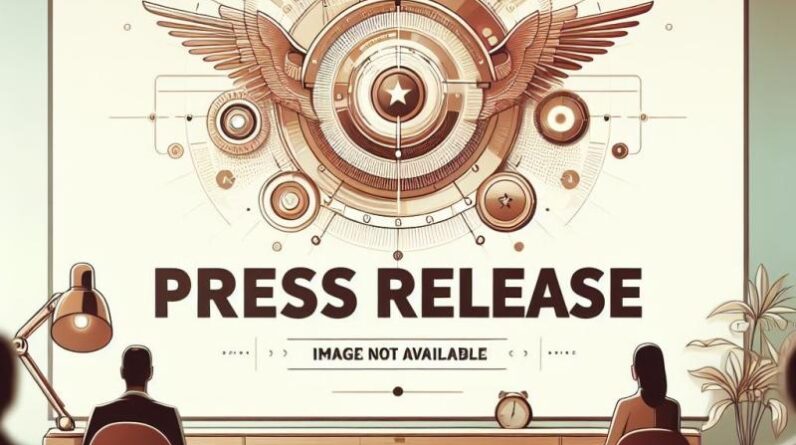While Google’s Responsive Search Ads (RSA) have come a long way from the simple text ads of the past, there are still plenty of opportunities to optimize and take your PPC performance to new levels.
We dive into seven proven strategies that can help you up your Google Responsive Search ad game.
1. Less is sometimes more
We’re starting with a concept rather than a feature here, but just because you can add 15 headlines and four descriptions doesn’t mean you have to fill in all those spaces, too. Some reasons why:
You could be diluting key USPs with filler content, just to improve ad strength (not an indicator of quality). Often, you try to remove content from the website in a desperate attempt to reach double figures for the title. However, the more copy that is added, the less your main messages will be shown. Always aim for quality over quantity and resist Google’s pressure to add more. The more titles/descriptions used in an RSA, the more ad variations there are for Google’s algorithm to use. This is all good for campaigns and ad groups that have big budgets and high volumes. However, for small campaigns with smaller keyword demands, Google and Bing (especially Bing) will not have enough impressions to serve all possible ad variations enough times to get a conclusive result. Learning periods will be continuous and insights into performance will be limited. Ever check your Ad Assets report for an RSA and see “pending”? This is the reason. Fewer titles and descriptions can also give you a better margin for manual testing, as there is less variation in the game. As the above point applies to Google’s automation testing, it applies to the A/B testing we do, which we’ll get into in detail shortly.
2. Inserting keywords
This is a really useful way to make your ads more relevant and improve your Quality Score. When applied, Google will populate the RSA with any keywords for which the search term triggered the ad.
You can also add copy before and after keyword insertion to tailor your message. For example:
Your headline could read “Shop {keyword insertion: {Nike Running Shoes} today.” The keyword will appear between “Buy” and “Today”.
If your enabled keyword exceeds the character limit, Google will use the alternate copy you included, “Nike Running Shoes” in the example above.
It should not be used under all circumstances, as it can become messy when overused. And you run the risk of the ad not being read well.
This is especially true in consolidated ad groups with more keywords. Less control with more keywords eligible to appear in keyword stuffing.
Extra word of warning: never use this for competitive keyword campaigns.
3. Insertion of the countdown
This is a very cool feature and absolutely essential for your sale or event announcements. Including a countdown timer is such an effective way to add urgency to your RSAs.
You can customize how many days in advance you want the timer to start. As with the keyword insertion feature, you can include a copy before and after the insertion. For example:
“Sale ends in {countdown yyyy/mm/dd}.”
Even when the countdown is less than a day away, Google tells you in seconds how much time you have left. Very attractive to users.
Get the daily search newsletter marketers trust.
4. Fixing of advertisements
Aren’t you happy to give Google the control to put your copy in the order they see fit? Well then fixing is the answer.
This allows you to tell Google which title and description you want to remain constant in your ad and in which position. You can also pin multiple titles and descriptions to the same position, which Google will alternate between.
The strength of your ads will be affected by using pins, as Google doesn’t like to be out of control. But advertisers sometimes just need the ability to decide what order the copy goes in.
For example, putting your product in the first two titles (long name) and including the price as the final title is not ideal if Google decides to mix up that order, even if the algorithm thinks it has a better CTR.
I recommend testing two RSAs at once for high volume ad groups. Use the same copy, but one with pins and one without. Test yourself with the algorithm.
Remember that Google often prioritizes RSA variations based on CTR, but if your ad goal is conversion-based, you should judge results by conversion rate, CPA, or ROAS.
5. Advertising experiments
Because Google will often prioritize the best CTR performance on ads, if you test two RSAs in the same ad group, they’ll quickly favor one and show it more often.
Experiments are what you want if you want a fairer and less biased testing framework.
The experiment feature can effectively test different keywords, landing pages, bidding strategies, etc. Ad testing is another key.

You can set up experiments to show each ad evenly 50/50 for a selected time period (currently the maximum is 64 days). During setup, Google will duplicate your campaign in a trial version. Make the changes you need to the RSA, then just schedule a start date.
Once the test starts, you can access a test dashboard in the experiment tab that compares control and test campaigns.
When you set up your experiment, you’ll tell Google your two performance priorities, so the dashboard will focus its reporting on those metrics.
6. Titles and description resources at the campaign level
This is the newest feature on the list, and as of this writing, it’s still in beta. It’s a great addition designed to be used during a specific period (for example, a sale or an event).
At the campaign level, you can schedule up to three titles and two descriptions to appear on all RSAs in the campaign instead of updating all of your ads individually.
If messaging is a priority, you can also pin these additional assets and schedule a start and end date.
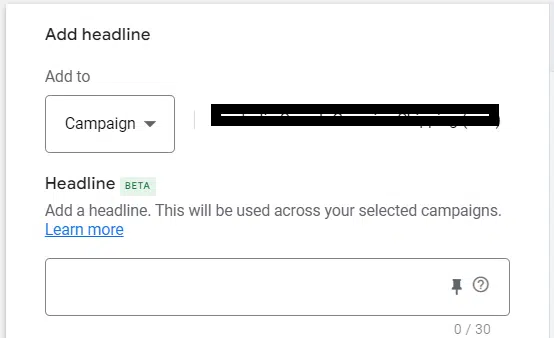
They are ideal for large search accounts with high RSA volume that require frequent copy changes to highlight promotional periods.
What could have taken hours to regularly update, program, and revert to the original copy now only takes minutes. Preparing for Black Friday may not seem so daunting this year.
7. Variations of the announcement
This is probably the most underutilized feature for RSA ads. Experiments are the most common A/B testing framework. Still, if you want to test specific titles or descriptions with other variants (as opposed to RSA vs. RSA), this is the ideal solution.
This is very interesting for creating evidence at a forensic level. If you have a legacy USP spread across multiple RSAs (e.g., “Free Shipping Available”), but are thinking of replacing it with a similar but updated version (e.g., “Free Shipping When You Spend $50+ “), just select the Variation Type “Find and Replace”, enter the original copy and replace it with the new one.
Just like setting up experiments, you select the start and end date, how much the experiment split is (which for me is always 50%) and then create. There are other types of ad variations that can update entire titles and descriptions as well as URLs, but I would use Find and Replace more often.
What about AI content?
I couldn’t read the entire article without mentioning the industry’s hottest topic: AI. So I thought it deserved its own bonus section.
Now, the truth is that the practical application of AI for RSA is outside of the ad platform (Performance Max asset pool copy is a different story with the new generative AI feature).
One of ChatGPT’s first PPC use cases, when it first came on the scene, was generating additional and alternative creative for RSAs based on augmenting existing copy.
The danger is relying too much on AI for content. Yes, ChatGPT, Gemini and the rest are great tools to carry the creative load. However, using AI to create most of the copy can result in a generic output or even a split in brand identity if your rapid engineering isn’t up to par.
To achieve compelling ad copy, simplicity is often the best method, so try not to overcomplicate the process. I’ve found the best use is to identify the top performing titles and descriptions (hopefully most of the data in the ad asset report isn’t pending so you can see these stats) and use AI to expand and improve low performers with alternatives. variations
Take advantage of AI and use it to generate new ideas, but don’t rely on it. Remember, you will know the brand and USPs better than the AI. Humans still have a use, after all.
The views expressed in this article are those of the guest author and not necessarily Search Engine Land. Staff authors are listed here.
[ad_2]
Source link