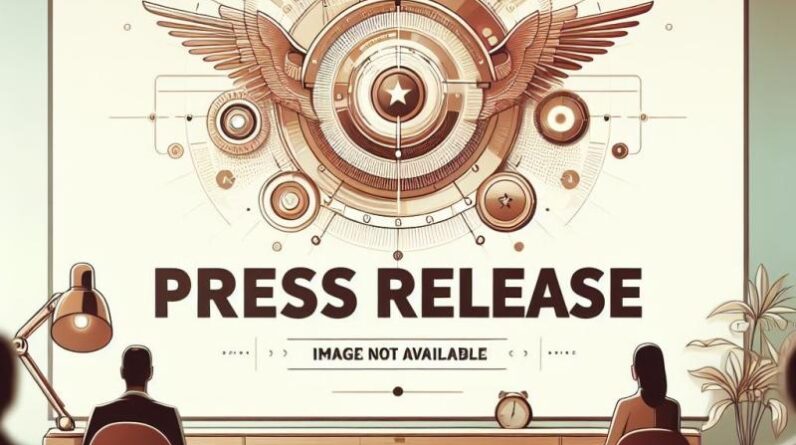LinkedIn is rolling out several new features for people who post newsletters on its platform.
The professional networking site wants to make it easier for creators to grow their newsletter audience and attract readers.
More people posting newsletters on LinkedIn
The company says the number of LinkedIn members posting newsletter articles has increased 59% during the past year.
Participation in these creator-hosted newsletters has also increased 47%.
With this growing interest, LinkedIn is updating its newsletter tools.
A new way to see and comment
One of the main changes is an updated reading experience that displays comments alongside newsletter articles.
This allows readers to view and participate in discussions more easily while consuming the content.
See an example of the new interface below.
Screenshot from: linkedin.com, June 2024.
Design your own cover images
Now you can use Microsoft’s AI-powered design tool to create custom cover images for your newsletters.
The integration provides templates, size options, and suggestions to help design visually appealing covers.
More subscriber notifications
LinkedIn is improving notifications sent to newsletter subscribers to generate more readers.
When a new issue is published, subscribers will receive email alerts and in-app messages. LinkedIn will also ask your followers to subscribe.
Mention other profiles in articles
You can now insert links to other LinkedIn profiles and pages directly into newsletter articles.
This allows readers to click through and learn more about the people or companies mentioned.
In the example below, you can see that it’s as easy as adding a link.
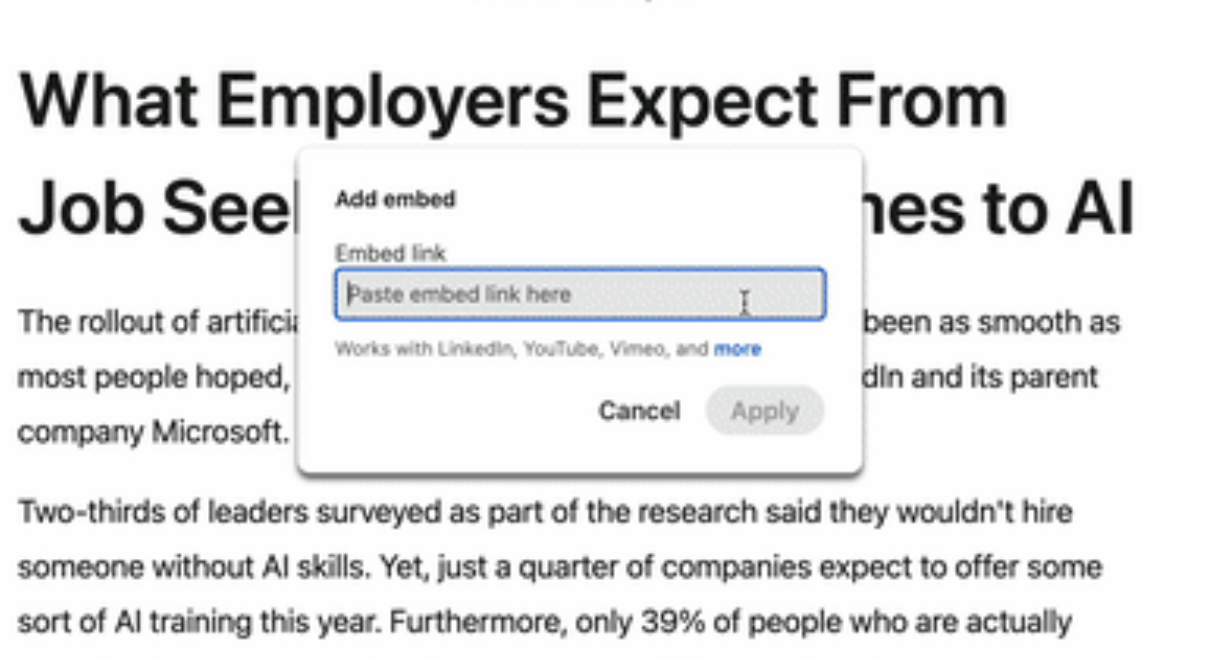 Screenshot from: linkedin.com, June 2024.
Screenshot from: linkedin.com, June 2024.
Preview links before posting
Finally, LinkedIn lets you access a staging link that previews the newsletter URL before you click Publish.
This can help you share and distribute your content more effectively.
Why SEJ cares
As LinkedIn continues to lean toward being a publishing platform for creators and thought leaders, updates that improve the newsletter experience are noteworthy for digital marketers and industry professionals looking to build an audience.
The new tools are part of LinkedIn’s broader effort to get board creators to publish original content on its platform amid growing demand for newsletters and knowledge sharing.
How this can help you
If you publish a newsletter on LinkedIn, these new tools can help you design more visually appealing content, grow your subscriber base, engage with your audience through comments, and preview your content before publishing.
Featured image: Tada Images/Shutterstock
[ad_2]
Source link