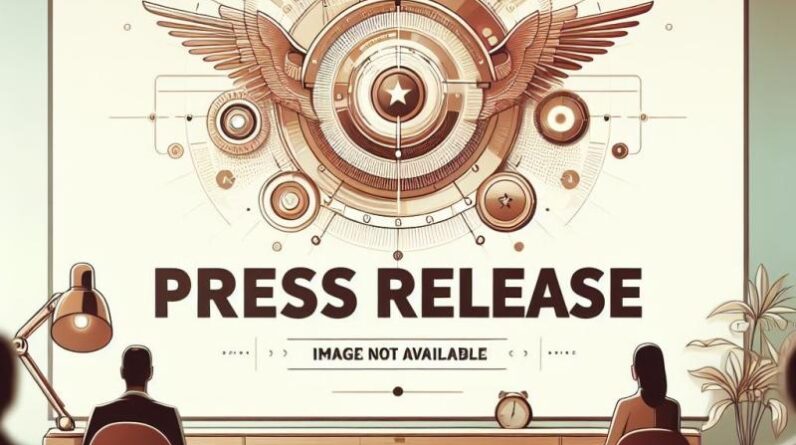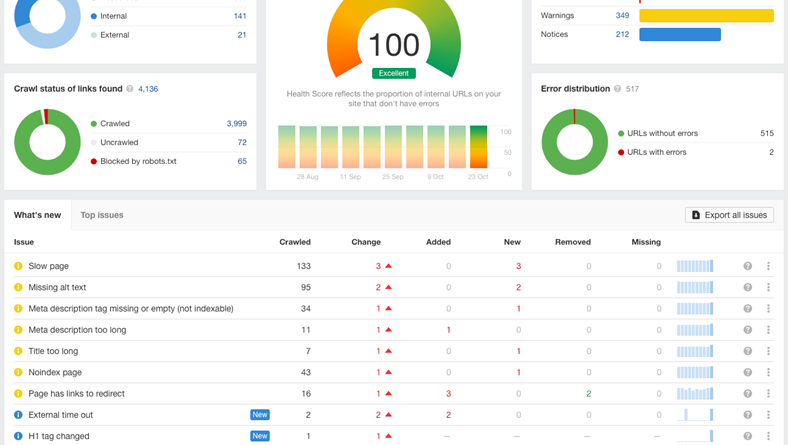
Listen
NEW! Listen to the article
Please login or register to access this audio feature! Don’t worry…it’s FREE!
The rise of generative AI tools may have leveled the playing field for on-page SEO. But search engines are smart.
Recent updates to their algorithms and ranking systems now mean that user experience (UX) and technical SEO will play a bigger role in B2B website search rankings than before.
Technical SEO interprets the content and design elements of your website in a way that search engines understand. Otherwise, your content won’t rank, no matter how much value readers might get from it.
In this article, you’ll learn basic SEO technical best practices to build a strong online brand, outrank your competition, and drive qualified traffic to your website.
The role of AI in SEO
Search engines share one goal: to provide users with the most relevant and useful content on their search results pages (SERPs) to solve user problems.
There are over 6 billion web pages (and counting) on the web; Search engines determine which sites to display using two different processes:
The first is to crawl. As the name suggests, this process is when search bots crawl the web to find recently published or updated content. Once a site is found, the robots begin the next process, called indexing. This process is more complex because it’s where bots analyze each piece of content based on function Search ranking factors and signals and relevance to the search query.
Generative AI tools like ChatGPT have made content creation less daunting. However, these tools don’t always generate structured content for search engine bots to easily crawl and index.
This is why technical SEO is crucial to success B2B SEO strategy. It ensures that search engines can easily access and understand what’s on your website, index it, and eventually show it in relevant search results.
Initial website audit
Every successful SEO strategy starts with conducting a comprehensive website audit because it helps identify crawling and indexing problems and what causes them.
Ahrefs and other similar tools can help you speed up the process by scanning your website for these issues and then compiling them into a comprehensive report, like this one:
Sample of a website audit report generated by Ahrefs
For example, the report above shows that several web pages are missing essential meta tags. You can then click on each of these missing meta tags to get a list of the affected web page URLs so you can troubleshoot these issues.
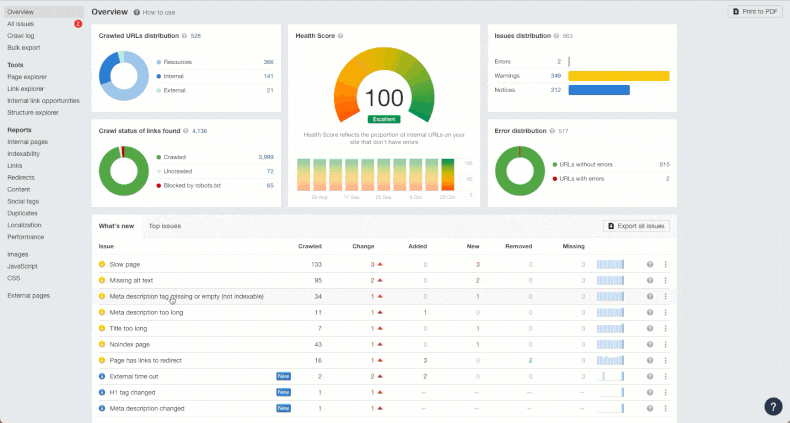
Optimizing the structure of the website
Search engines favor your website’s UX for two reasons.
First, a positive website UX makes it easier for website visitors to find what they’re looking for, significantly increasing metrics such as average time on page and click-through rate (the percentage of website visitors who have clicked on a link on your web page).
It also directly affects the ability of search bots to crawl and index web pages.
In the fifth episode of the search for the disc podcast, Google developer advocate Martin Splitt explains that search bots have a crawl budget: how many web pages they can crawl in a specific time period.
A complicated and disorganized web structure can prevent you from completing the crawl in the allotted time. As a result, some of your website pages will not be crawled, indexed or included in the SERPs for relevant queries.
To ensure a site that can be easily and quickly crawled, organize your web pages so that users only need up to three clicks to find what they’re looking for.
Doing so prevents users from getting frustrated while browsing your website. It will also minimize the chances of search bots exceeding their crawl budget by ensuring that all pages on your site are crawled and indexed.
Another way to optimize your site structure is to implement schema markup – code that translates all the elements of your website in a way that search engines can easily understand. It also provides users with more detailed information about your website.
For example, sitelink scheme marks allow a customer of ours, Newalabto include links to your product pages, making them easier to find and visit:
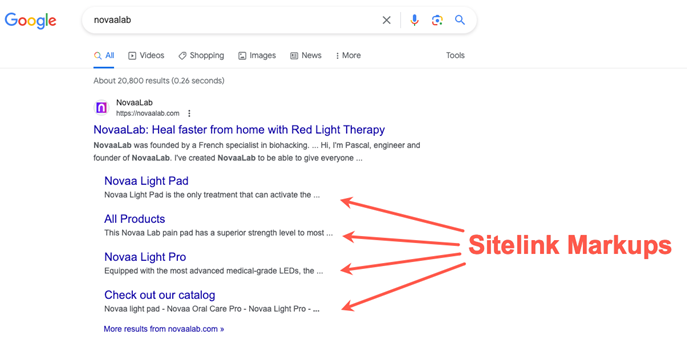
Improve website speed and optimize for mobile
More than half (55%) search traffic comes from mobile devicesso it is imperative to optimize your website with a mobile-first approach.
Page load time is something that can make or break a website’s UX, especially when viewed on a mobile device.
64% of mobile users expect a website to load in less than four seconds. Any longer than that, and they’re gone.
A number of factors can cause page load times to be slow.
One is to have too many interactive elements on your website using JavaScript. Before displaying a website, a web browser performs render-blocking JavaScript, which basically involves loading all the JavaScript files embedded in your website. Doing so ensures that it will work as intended when displaying your website. The process is called render blocking because the browser won’t display your website until it loads all embedded JavaScript files, resulting in slow page load times. Another reason is that your website is not connected to a content delivery network (CDN), a series of networks that contain copies of your website. When someone visits your website, the browser downloads a copy of your website from the nearest server based on the visitor’s location on your site, decreasing their load time.
from Google PageSpeed Insights The tool, along with others, can help identify issues affecting your site’s load time on desktop and mobile.
Then, to solve these problems, you can share the report with your website developer or a B2B SEO service provider who specializes in technical SEO.
Leveraging XML sitemaps and Robots.txt
XML sitemaps and robot.txt tell search robots which pages you want to crawl and index and which pages you don’t want them to access. They help conserve your website’s crawl budget.
They also support lead generation initiatives by ensuring that things like gated content won’t be indexed and displayed in the SERPs.
Therefore, it is crucial to submit an updated XML sitemap to Google whenever you make a major update to your website, such as adding a customer portal to host all your admission forms and track your services.
You can do this by clicking “Sitemaps” under “Indexing” which is located in the left sidebar of your website’s Google Search Console account.
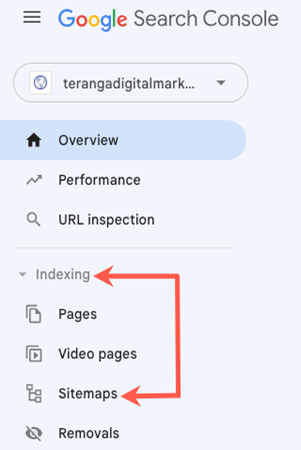
Paste your sitemap URL into ‘Add a new sitemap’ and click ‘Submit’.

GSC will notify you when Google has finished processing your sitemap.
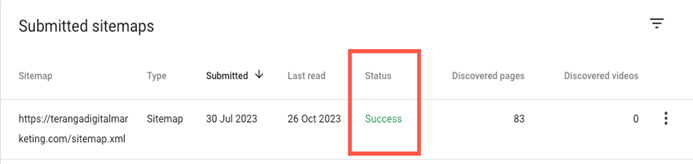
Website performance monitoring and analysis
Applying technical SEO best practices is not a one-time event. It’s an ongoing process that involves regularly checking your technical SEO metrics so you can quickly identify and resolve issues affecting your site’s search visibility and ranking.
At the very least, you should do a site health check once a month to check for broken links, pages that haven’t been indexed, and pages that crawlers can’t access, just to name a few. -some of them This way, you can make the necessary changes to resolve issues and improve your website’s performance in the SERPs.
Also make it a habit to stay informed with the latest SEO industry trends and algorithm updates from Google and SEO industry experts. Doing so will help you fine-tune your SEO strategy and stay ahead of your competitors.
***
While you may have a unique, user-friendly and responsive website full of valuable content, it won’t help you achieve your business goals if search engines can’t find it and share it with users.
Implementing the suggestions in this article will ensure that search engines can properly crawl and index critical pages on your website, improving the chances of your target audience finding and visiting your website.
More resources on technical SEO
When great content isn’t enough: Remember technical SEO if you want your content to rank
Your technical SEO checklist
Seven Technical SEO Mistakes That Are Ruining Your Search Rankings
[ad_2]
Source link