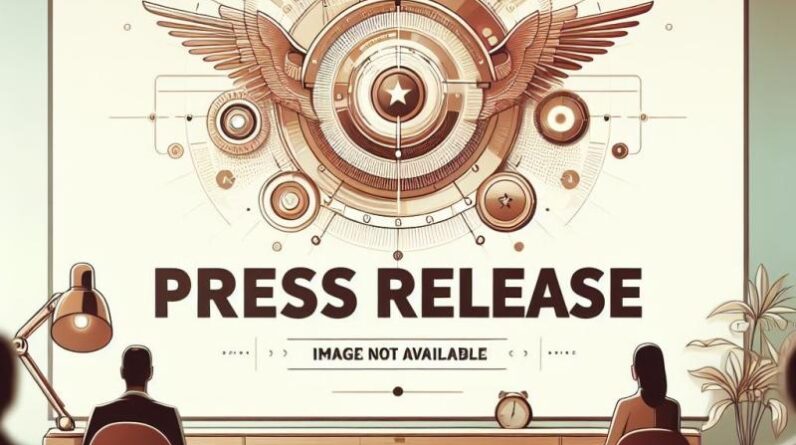As a financial advisor, traditional marketing tactics are great for getting leads, but they don’t always guarantee you’re reaching your full exposure potential. By implementing search engine optimization (SEO) into your marketing strategy, you can improve your digital footprint, optimize your online presence, and make it easier for customers and prospects to find you with the click of a button.
What is SEO?
Simply put, SEO is the process of improving your website and online platforms to increase visibility on search engines like Google and Bing. Maximizing SEO in your online marketing collateral helps you rank near the top of a search results page.
The concept of SEO has evolved over time as search engines gain more capabilities, making it much easier for potential investors and customers to find your website from a simple search.
How to get started with SEO
An overwhelming majority of consumers, in fact 81%, conduct online research before purchasing a product1. Therefore, it is crucial to have a welcoming platform that they can easily find and interact with. Improving your website by implementing the following SEO best practices will help you improve your placement in search engine results.
Use keywords
Keywords are common words or phrases that people enter into search engines to find what they are looking for. Think about the keywords investors might use to search for the financial services you offer and sprinkle them into your website, URL, company description, and online marketing materials.
Here are some examples:
Financial Advisor Financial Advisor Near Me Certified Financial Planner™ Financial Consultant Personal Financial Advisor Registered Investment Advisor Wealth Advisor Bank/Credit Union Near Me
Pro tip: Include the names of the cities and towns where you want to do business so that investors looking for a financial advisor in those areas can find you.
If you want to highlight specific business services, use words like “financial planning,” “insurance,” or “investment planning” on your website. The more keyword-rich content the better, especially on your home page.
This is also a great opportunity to update any outdated messages and ensure your information is accurate and up to date. As potential customers discover your site, you want to make sure it’s accurate and shows your professionalism, knowledge, and experience.
Improve your digital presence
Remember your social media platforms: LinkedIn, Twitter and Facebook posts are also SEO driven. For example, if you post frequently about a certain topic, LinkedIn will recommend you as an expert in that area.
With social media, it’s important to post a mix of personal and business-related content to establish your personal brand. The key here is consistency. Keeping these pages fresh and up-to-date will increase your SEO because of your constant engagement on the platform.
Pro tip: Current LPL finance professionals, don’t forget to take advantage of on-demand marketing for pre-approved, SEO friendly content.
Set up a Google Business Profile
Creating a Google Business Profile is one of the best ways to increase your SEO and promote your business on Google products such as Maps and Search. Also, Google-verified companies are twice as likely to be considered reputable.2
To get started, you’ll need to add or claim your business on Google by following these steps.
To claim your business:
On your computer, open Google Maps. In the search bar, enter your company name. Choose your business name and click Claim this business > Manage now. Select a verification option and follow the on-screen steps.
To add your company:
On your computer, sign in to Google Maps. You can add your company in 3 ways: Enter your address in the search bar. On the left, under your business profile, click Add your business. Right-click anywhere on the map. Then click Add your business. At the top left, click Menu > Add your business. Follow the on-screen instructions to finish signing up for your business profile.
After verifying your information:
Updated business information may take a few weeks to show on Google. You can update and add your information at any time. Learn how to edit your profile.
Find your profile:
In Google Search, search for My Business. In Google Search or Maps, search for your business name and city. In your Google Maps app, in the top right, tap your profile or initial photo > Your business profile.
Pro tip: Current LPL financial professionals, see the SEC Marketing Rule page in the ClientWorks Resource Center for more information on Google Business Profiles.
SEO is a constantly evolving process. The marketing journey is all about progress, so go for quality over quantity.
Questions and inquiries
If you have questions or would like to schedule a one-on-one consultation, or if you would like to subscribe and receive email alerts when new articles become available, please contact LPL Marketing Consulting at (800) 877-7210, Option 9, Option 5, Option 1 or marketing consulting email.
If you are interested in a digital marketing strategy executed on your behalf, visit him LPL Business Solutions Discover Marketing to fill out the form and a member of their team will contact you directly.
Consult your compliance department for information on the rules and use of social media and review of all advisor marketing materials.
1GE Capital Retail Bank’s Second Annual Major Purchase Shopper Study
2Google Business Profile Support
[ad_2]
Source link