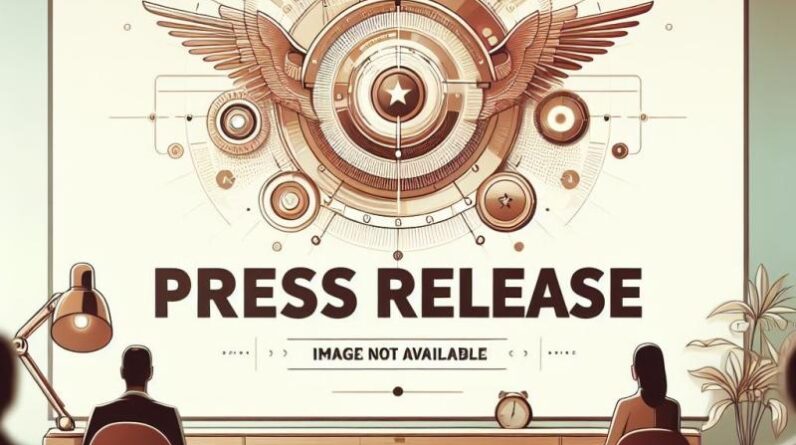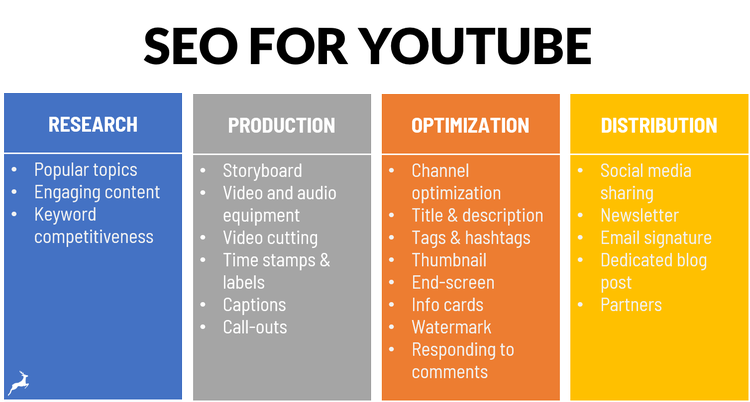
YouTube is considered the second largest search engine in the world. After the Google mothership, of course. But it is also considered the second largest social media platform after Facebook. Is it a search engine or is it a social platform?
Search engines rank content based on keyword relevance and popularity. Social networks display content based on quality, proximity and time decay. On YouTube, there are elements of both.
SEO for YouTube is about generating views through the YouTube search engine, but also through Google Search. It is different from Traditional SEO due to YouTube’s social media features. Social media metrics how connections and engagement can influence rankings.
SEO for YouTube requires a large number of actions spanning research, production, optimization and distribution to generate results. Image source: Author
To go through a complete YouTube search engine optimization process, we suggest the following steps. In some cases, the steps can be moved around, so you don’t have to stick to the strict order.
1. Optimize your channel
Before you start your video project, it’s a good idea optimize your YouTube channel to make sure it’s well-positioned for your new theme and is SEO-ready.
One of the most important things when working on SEO for a YouTube channel is getting the name and URL right. Make sure the name is meaningful to your brand, your business, or even the topic you’re working on.
Once you’re sure of the name, you can get a custom URL that’s a great branding tool for your content. The problem is that you need 100 subscribers on your channel to be able to create a custom URL, so you may not be able to do this from the start.
2. Find your topic
You shouldn’t underestimate the importance of the research phase for your video SEO. As indicators of interaction and percentage of view influence visibilityyour theme should be attentive to the interest of the users.
You can use a tool like BuzzSumo to identify topics with which users are engaged. Considering your topic, keyword research it can help you refine the idea and measure the search volumes related to the topic.
Some SEO tools can be used both to find topics and to find the right keywords. A tool like Ahrefs includes the YouTube search engine in its data sources.
3. Write your storyboard
You have found your topic and researched keywords around the topic. Now it’s time to write your script. 15-minute videos work well on YouTube. You can’t improvise this.
In your storyboard, you can take inspiration from other videos on the topic or analyze the structure of videos you like to watch. There’s a good chance top-notch videos on any topic will inspire you to create a great storyboard.
People respond well to a classic narrative design where you define a key issue, build momentum around it to reach a climax about two-thirds of the way through the timeline. The last third of the video defines the solutions and details an action plan.
4. Define timestamps and labels
You can define chapters within your video, corresponding to specific topics you talk about. These could correspond to some of the top keywords you’ve identified in your research. You can insert a label at each timestamp.
From a technical point of view, video chapters are defined after the video is publishedbut from a planning perspective, the results will be better if you plan them in your script.
5. Record your video
The key moment has arrived to record your video. Creating great videos requires solid planning, great video and audio capture, and post-production treatment.
My own setup for recording short video reports is as follows:
A recent smartphone to record video in high definition (HD) A light ring that ensures optimal lighting where the smartphone is fixed in the center. A tie clip microphone for recording high quality audio. An application called BigVu that works as a text indicator, a simple video editor, and a subtitle generator.
Not counting the smartphone, the investment is under $200 and well worth it for entry-level video capture.
Video optimization is important for SEO, but HD video works best. Use callouts to encourage liking, sharing, and commenting.
This is where YouTube reacts as a social network and favors the engagement signals of its users.
6. Post on YouTube
Posting your video to YouTube is simple as long as you have a decent internet connection and are not in a hurry. Avoid the nightmare of uploading a video from a mobile phone while on public transport. I’ve been there, it won’t happen again.
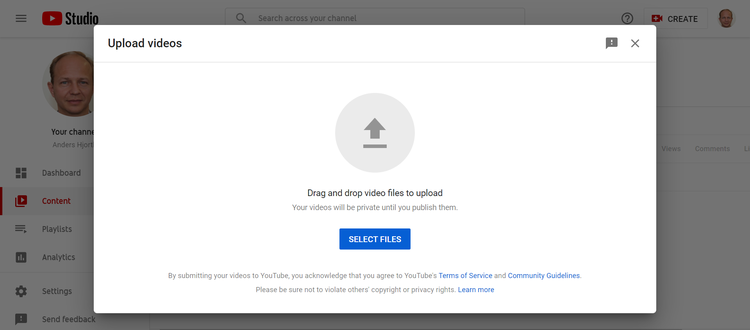
Uploading your video is the easiest step in the video optimization process as long as you have a decent internet connection. Image source: Author
Most YouTube optimization happens after the video is fully uploaded and involves a series of optimization steps.
7. Create your titles, descriptions, tags and hashtags
The first level of optimization is when you enter your video title and description. Your title is more important than your keyword density, so don’t overdo your keyword focus here.
Make sure the description describes your video clearly and convincingly and includes the most important keywords in a natural way. You can insert timestamps here to help users find key parts of the video. And include clickable keyword-rich links in the description.
YouTube allows you to enter tags. These are actually keywords that can help users find your video. They are mainly used for common misspellings and have little impact on ranking according to YouTube.
You can also enter hashtags for your video. These clickable tags appear above the title of a video. A click on a hashtag creates a page of search results for the word. Selecting a few relevant hashtags can be a great guide for users.
8. Create a custom thumbnail
YouTube automatically creates a thumbnail image for your video. But creating your own will generate better results. Taking control of the thumbnail allows you to choose an ideal image and enter a short descriptive text or call to action.
Improving a thumbnail will increase your video’s click-through rate (CTR) in the search result and help it rank better.
9. Create subtitles and transcription
Captions are essential for videos, as a proportion of users watch videos with the sound turned off. Many video apps can create the subtitles for you, and so can YouTube.
You can download the captions to use in a blog post later in the SEO process. You can also change them and reuse them on YouTube.
10. Create information and end screen cards
An end screen is a great way to end a video on YouTube. It can be inserted separately when you edit a video. You can also insert info cards during the video to link to other videos.
End screens and cards enhance the user experience. This can increase watch time and be an indicator of quality, thereby helping your video rank better.
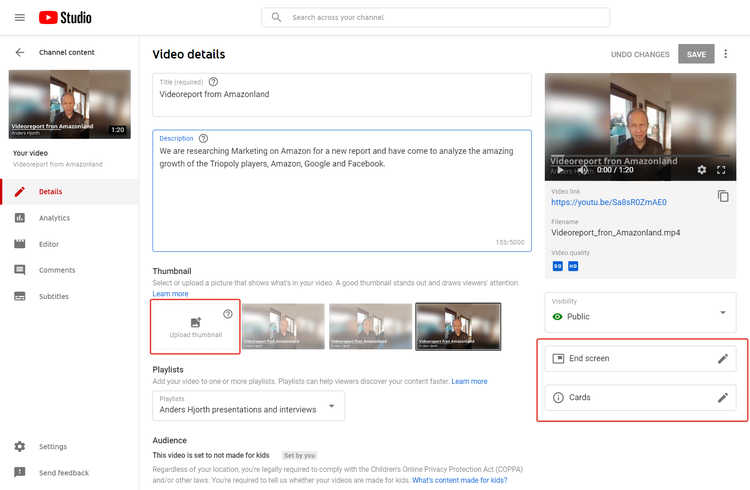
End screens and cards can be inserted into YouTube Studio after uploading the video. You can even edit these items again later. Image source: Author
11. Distribute via social media and more
Your video is now live and optimized on YouTube. You may know that search engines don’t just look at the content of a page, and that Off-page SEO is important for ranking.
The number of views, likes, comments and shares your video receives is also important for ranking.
That’s why you need to systematically distribute and promote your videos on other platforms to gain momentum. First, share the video on your social media assets. Choose times when your audience is active and consider tagging relevant people.
If you have a newsletter, be sure to link to your video in the following email. Also link to the video URL in your email signature. Maybe you are a member of relevant social media groups where you can also share the video link.
The wider the distribution, the better. As long as you make sure it’s relevant to the audiences you’re distributing to and don’t go overboard.
12. Distribute through associated channels
An often overlooked opportunity to build traction for a YouTube video is with partners. The challenge is, of course, finding them. One way to do this is to work with influencers. This usually comes at a cost, but it can be a great way to launch a channel or promote a newly released video.
13. Respond and participate
Remember that YouTube is part of the social network. Users will like, comment and share content on YouTube. Respond to all comments and participate in discussions below your video.
There is also some symmetrical behavior. “I like your post, you like my post” and “If I comment on your video, will you comment on mine?”
If you find that people are not interacting with your content much, a good way to start is to interact with other people’s content, to fully understand the mechanisms.
14. Create a blog post
By now, hopefully you’ve gotten some traction for your video. To go further, you can now create a dedicated blog post on your site with the video embedded. You can use the transcript you extracted for content and embed the video.
The blog post will be a second opportunity to promote the video through your communication channels. Maybe some users have subscribed to push notifications on your site or simply didn’t see the original video link.
15. Monitor results
The first signs of success you’ll see are your YouTube stats. If the video performs well, there is a better chance that it will also rank well.
But it’s also possible to monitor YouTube search ranking with tools like AccuRanker and Rank Ranger.
And finally, you might start seeing your video show up in video carousels for keyword searches on Google. You may also see your blog post appear in traditional search results.
About six weeks after the publication date, the time decay factor is activated on YouTube. Your video is no longer considered fresh and you also run the risk of not ranking. It will be time to post a new one.
Search, social and video optimization all in one
Ranking with videos on YouTube and Google search requires an understanding of both search, social media, and video optimization. It also takes a lot of work, as we’ve illustrated with the 15 optimization steps spanning research, production, optimization, and distribution.
Thorough research and effective distribution are the most neglected areas in video SEO projects. Master them and you’re on your way to YouTube SEO success.
[ad_2]
Source link